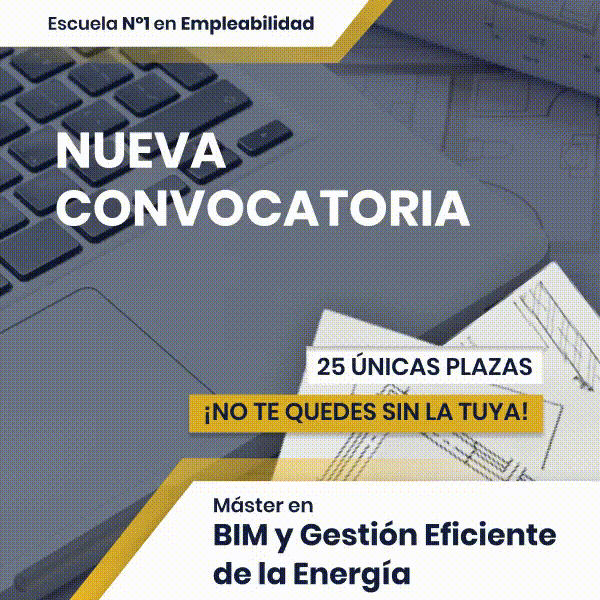The workflow between different modeling software allows optimization of work times or, on other occasions, the ability to perform functions where other programs cannot reach.
In this article we will see how synchronize a model made in Revit or any other BIM modeling program to the Bimservercenter work environment, and thus be able to carry out any type of sizing or calculation of Cype's OpenBIM programs.
1. The Open BIM flow
For those who do not know Cype's Open BIM flow and the collaborative environment through the Bimservercenter platform, this way of working allows you to link an IFC architectural model to a web workspace, and be able to link it to any specific OpenBIM program in a given calculation or design.
In a first step, we must have a architectural model, either from the internal programs of Cype IFC Builder or Cype Architecture, or from modeling programs such as Revit, Allplan, Archicad...
That architecture will remain linked to a project folder, hosted in Bimservercenter that will allow us, in another workflow, to call that architecture to perform specific calculations.
For example, if we want to calculate the building's plumbing installations we would use the Cypeplumbing Water System, the Cypetherm HE Plus energy certification or the Cypetherm Loads thermal load study. Thus with the more than 140 OpenBIM programs currently developed.
2. Revit to BIMserver synchronization
As we have mentioned, the first step is to link an architecture to the OpenBIM flow.
If we have a Revit model, we can use the specific plugin as such to perform said synchronization. The plugin can be downloaded from Bimservercenter store for free.
Once installed, it will appear in the Revit external plugins ribbon, with commands very similar to those of any OpenBIM program.
Before starting the synchronization, it is important to be registered in Bimservercenter and have it open and logged in. Bimserver.center Sync
Optionally we can create the project folder from Bimservercenter or from the Revit plugin itself
With all these previous steps we will proceed to click on collaborate OpenBIM project, and we will link it to the folder created in Bimservercenter or to a new project. During the process, it is important to name the file IFC.
On certain occasions, logging into the plugin or reading from bimservercenter may be blocked, so it is recommended restart Revit and Sync Bimserver.center.
With all these steps the project will be launched to the server to be able to work in OpenBIM flow.
However, on certain occasions, loss of reading data or information may occur. To do this, within the same plugin there is a mapped command, which will help us to better link elements of the IFC model.
3. Synchronization of IFC file to BIMserver
The same file linking sequence can be executed from any modeling program if we have the building's IFC file.
To do this, we will create the project folder in Bimservercenter, and we will use an independent program called IFC Uploader
We will simply use the program to select the IFC file and link it to a project created using the command add IFC file to selected project. With this we can also work with any IFC file within the same OpenBIM flow.
This post has been prepared by Sebastian Fernandez, Industrial Engineer and Technical Director aBIMa Engineering of our Master in BIM and Efficient Energy Management.