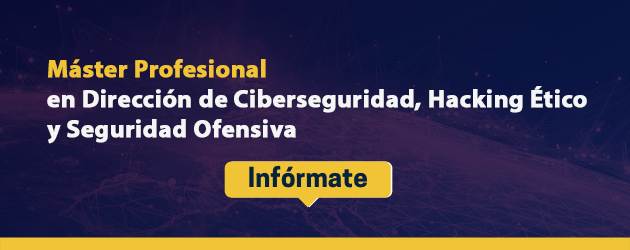In these times when surfing the internet has become a obstacle race avoiding article propaganda, alerts and a thousand ways of trying to sell us things, and also that the pages collect your data, preferences and “clicks” and then sell them to the highest bidder, there are many people who still worry about their privacy and what happens to them. your data on the internet.
Well, if you are one of those people and you are fed up with the browser does not respect your privacy and collects data about your preferences when browsing, tastes or purchases, we present you the best browsers to surf the web anonymously.

Warning, when you download them you may feel the need to put on a hoodie and pull it up, like a “hacker” in a movie.
Tor
Tor is undoubtedly the king of anonymous browsers, is the most famous of all. Its name comes from the acronym of “the Onion Router”, the Onion router and its operation is relatively simple, what it does is send your data from one node to another, bouncing around the world while you browse the network.
With this we get prevent that the pages can collect data from our browsing or collect packages if they are stalking our connection.
On the other hand, although we would have a very secure browser, so much bounce makes browsing slow.
epic
A distant cousin of Chromium, Epic was created to protect user identity and privacy on the Internet. Block ads, trackers, fingerprints, etc. With servers in 8 countries, they boast of stopping an average of 600 follow-up attempts per session and we can use their free and integrated VPN.
Some of his characteristics are:
- Does not show suggestions in the address bar when not sending any data.
- URLs are not checked nor are visited ones tracked.
- Automatic updates, installation date and time stamp, installation ID, and automatic translations, among others, have been removed.
- No bug report
Its appearance is very similar to that of Google Chrome or Chromium, so if you are a user of that browser, it will be easy to adapt.
brave
Brave is a browser that promises to give us security, browsing speed and privacy. Blocks ads and trackers that steal information, making the user experience and browsing faster.
In its desktop version, Brave allows you to use Tor in a new tab and although it does not provide the same level of privacy as the Tor browser, it does hide your location and routes browsing data through other servers.
Each of them has its advantages, I personally opt for brave, I like its design, speed and versatility, but what about you, which one do you decide on?