If it is the first time that you are going to use the RED System, it will be necessary that you first take the necessary steps so that Social Security allows you to operate through this system.
What is the RED System
The RED System is the web platform for the exchange of information and documents between companies and General treasury of Social Security (TGSS) through the internet.
The management and knowledge of this web platform becomes an essential requirement for all experts in labor and human resources management, since its use is mandatory for all companies of the General Regime and for all self-employed workers who have hired a worker.
Therefore, if we have to register a new worker, cancel him, alter some of the data of the employment relationship, etc., it is mandatory to use the RED System to be able to carry out these procedures. Hence This platform has become our daily life.
The necessary steps to start operating with this web platform are:
- RED Authorized Request to Electronic Headquarters.
- Assignment of the CCC to a RED authorized RED System.
- Confirmation of the assignment of a CCC to an authorized RED at Electronic Office.
RED Authorized Application
Yes, it's first time that you are going to use the RED System, it will be necessary that, first of all, you carry out the authorization request corresponding to be able to operate within said system. To do this, you must complete the “Request for Authorization to use the RED System” through the Electronic Headquarters of the Social Security itself and follow the following steps:
- Enter the companies tab of the Electronic Office.

- Choose GRID.
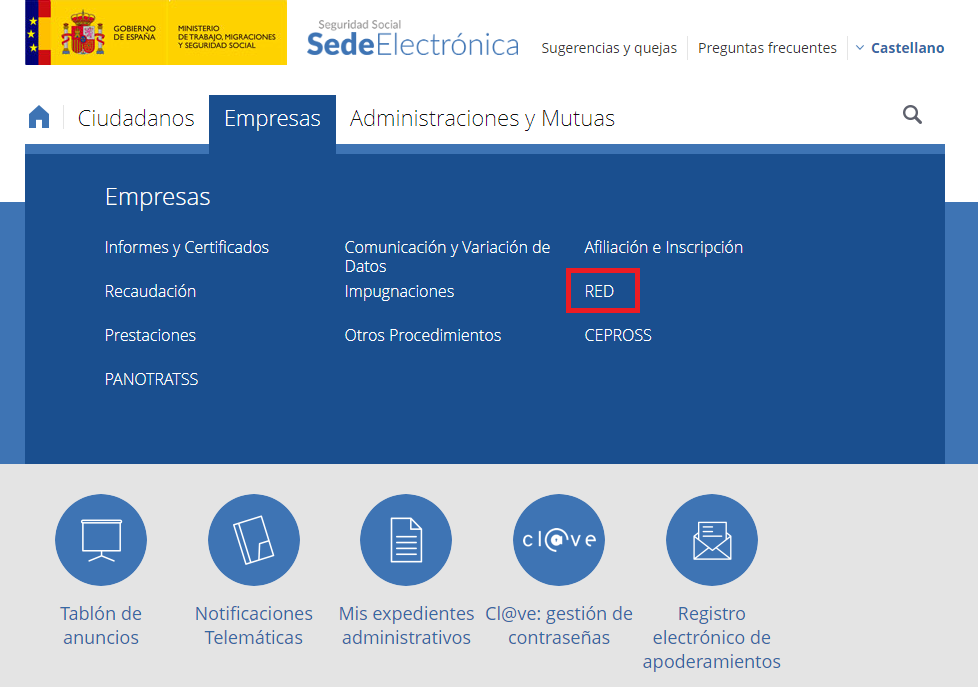
- Click on “Authorization request for the use of the RED System”.
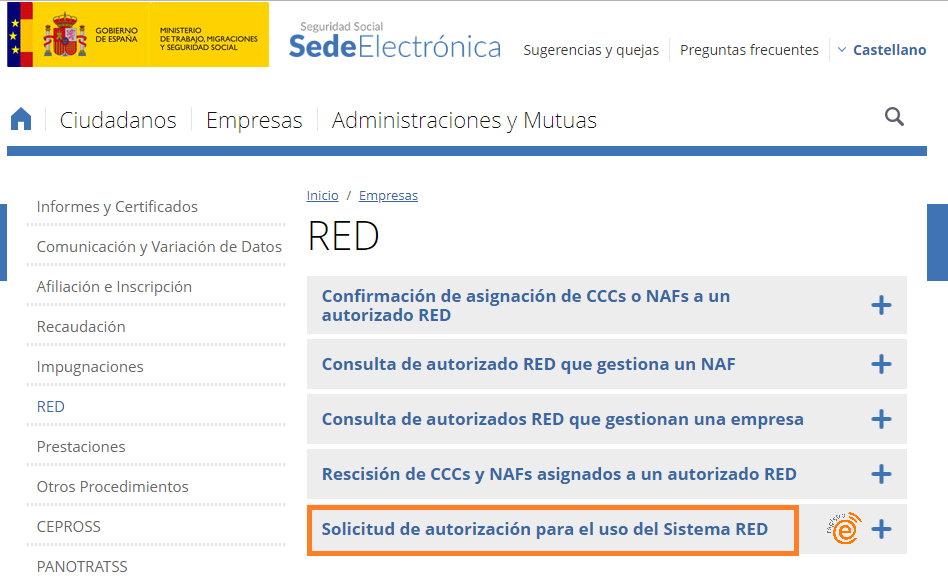
Now all you have to do is complete the application and attach it.
Once this procedure is completed, Social Security will receive authorization. Once you get it, The next step will be to assign you the Contribution Account Code (CCC) of the company or self-employed person that you want to manage through the RED System.
Assignment of the CCC to an authorized RED.
To carry out this procedure you have to access the RED System itself, whose link you will find in the Social Security page.
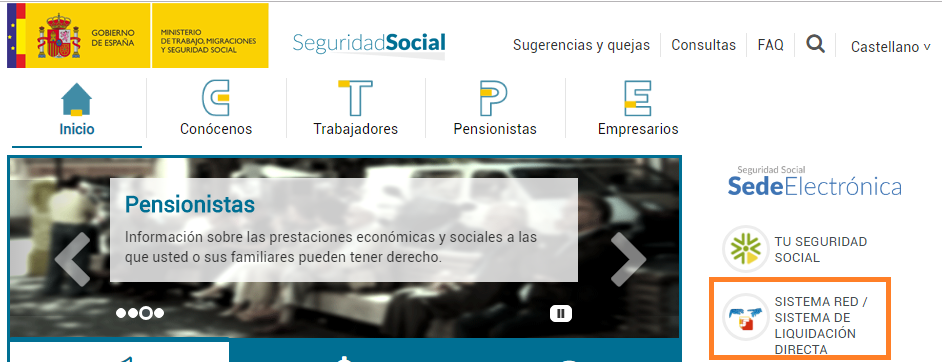
Remember that for this it will be essential that you count on your digital certificate, since it will be required to access the RED System.
Once inside you must indicate the CCC or CCC's that you want to manage. Once done, the next step will be for the company or self-employed confirm that they want you to be the authorized RED to manage your CCC.
Confirmation of the Assignment of a CCC to an authorized RED.
To carry out this procedure it will be necessary for the company or self-employed enter the Electronic Office of Social Security, access the “Companies” tab, select “RED” and, once inside, select the procedure “Confirmation of assignment of CCCs or NAFs to an authorized RED”.
Once inside the company you can confirm very easily the CCC assignment that you took previously.
Now you are ready to start working on the RED System!
Get to know our Expert in Human Resources Management where you can acquire skills like those presented in this post.