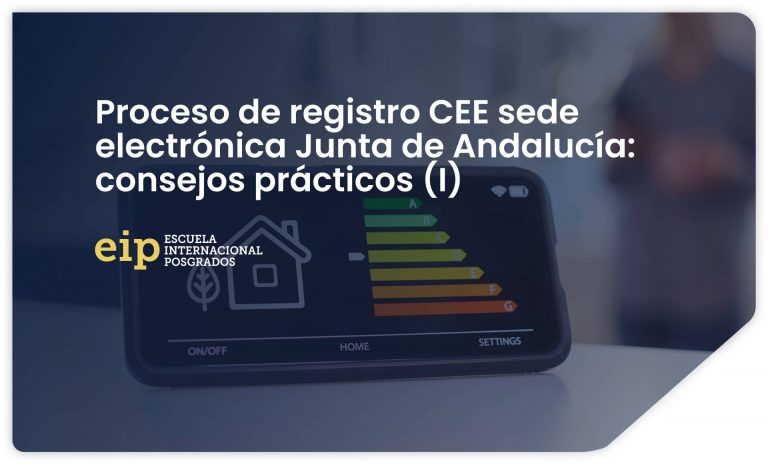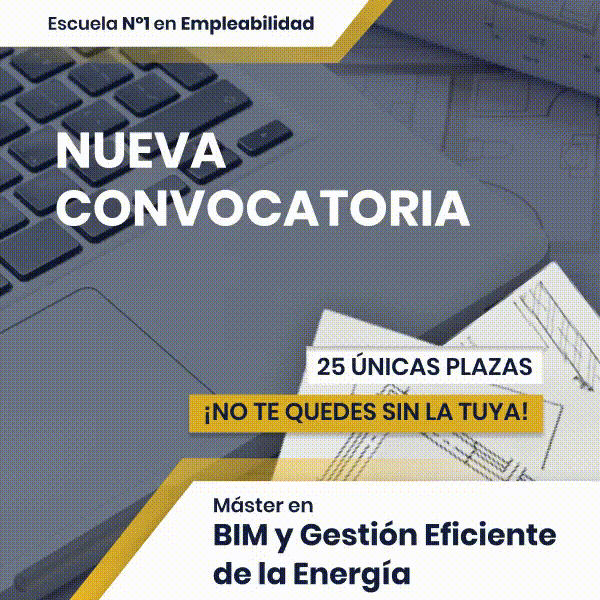Royal Decree 390/2021, of June 1, which approves the basic procedure for the certification of energy efficiency (CEE) of buildings, in its article nº6 transfers to us the obligation that the promoter or owner of the building or part of it, whether newly built or existing, is responsible for commissioning the energy efficiency certification of the building, or its part, in cases that are obligated in said royal decree.
The building's energy efficiency certificate, together with the building's energy evaluation report in electronic format (XML), must be submitted by the promoter, owner, or the person authorized by them, to the competent body of the autonomous community in matters of energy certification of buildings, for registration in the corresponding territorial area.
This procedure is important since for the certificate of energy efficiency of the building to be legally valid, it must be duly registered.
In the Autonomous Community of Andalusia, the current Department of Employment, Training and Self-Employed Work has an electronic headquarters dedicated to the registration of Energy Certificates.
The registration process, although simple (and for now exempt from paying fees for its completion), It has certain peculiarities that we highlight to facilitate its implementation.. In the example that we will develop in this (part I) and in a future article (part II) we will do it based on the registration of a CEE made of an existing building.
It will be necessary to have a Digital Certificate, as well as the files generated from the CEE made through Ce3x or similar.
We begin…
On the welcome page From the electronic headquarters we will have to choose the registration option, registration of Andalusian Energy Certificates and access.
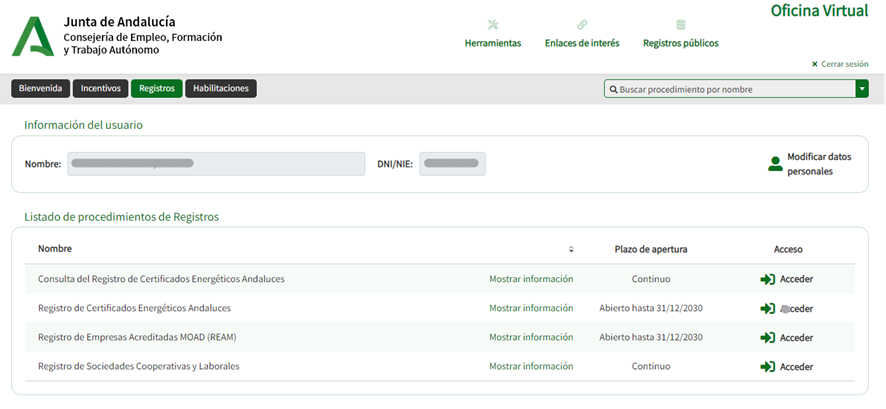
In the next window of the electronic headquarters, we will choose the call: Annex IA Form: New or existing buildings with new versions of the programs. It will automatically redirect us to the “Pending Submission” tab where we can create a new registration request.

The application is mainly made up of 4 tabs:
1. IDENTIFYING DATA OF THE BUILDING/PART OF THE BUILDING.
First of all, the first step to take will be to load the XML file obtained from the certification programs, since it will make it easier for us to insert data and it is mandatory:
The option is located at the bottom right of the first tab.

Module 0. Registry of Andalusian Energy Certificates.
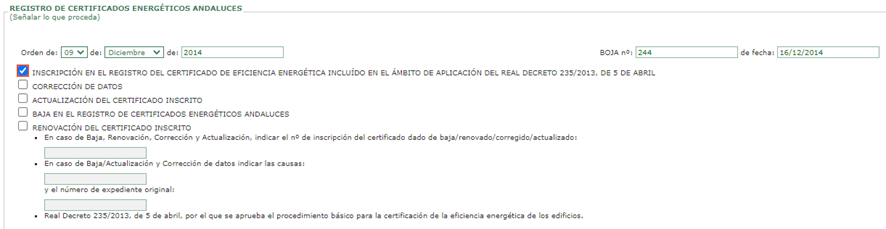
In this module we will indicate what type of registration we carry out: New registration, correction/update of data of an already registered EWC, deletion of an EWC or renewal.
Module 1. Typology.
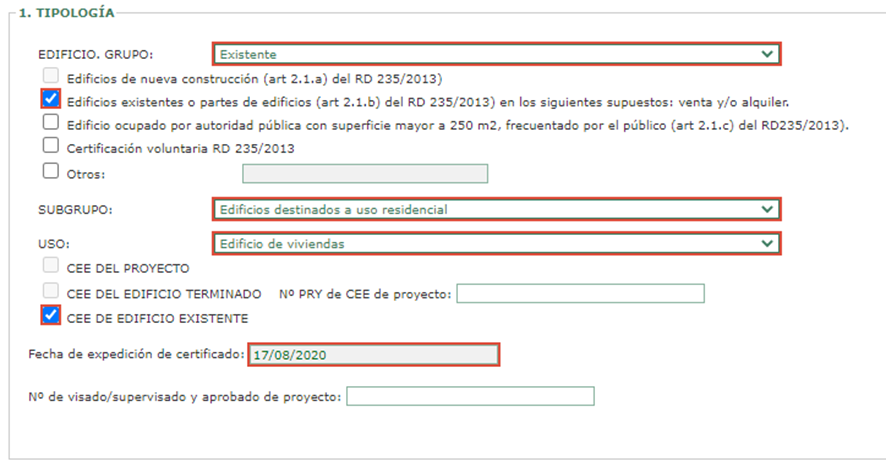
In this module we will choose what type of CEE we are registering, in our case an existing building or part of it, residential use subgroup (a commercial premises, for example, would be another use), residential building use.
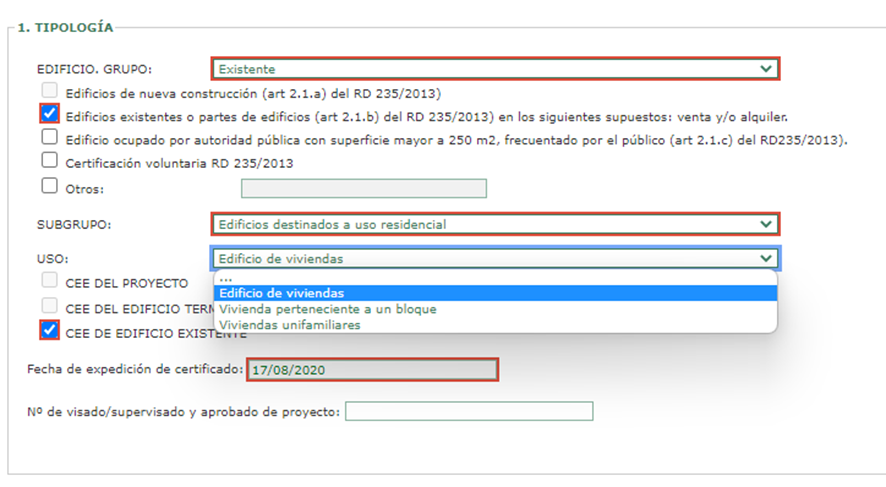
Module 2. Identification data of the building or part of the building.
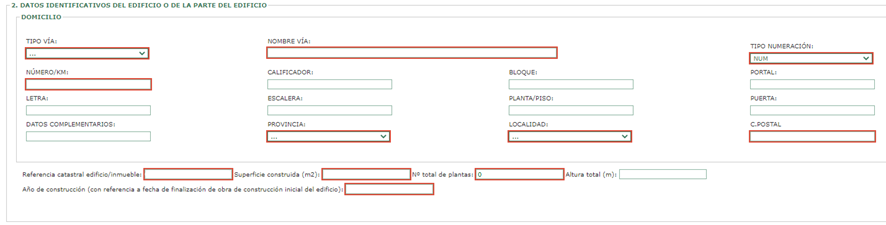
This module is essential, since the data that we put here will be reflected on the CEE label. The cadastral reference will be loaded automatically with the upload of the XML file and we will have to fill in the other mandatory fields.
Pay special attention to the date of construction of the building, since, as you well know, it determines the regulations with which it was built, affecting the thermal envelope and therefore the certificate.
Module 3. Information about the promoter or owner + Address for notification purposes
In this module we will simply make sure to fill out the requested information, whether our client is a natural or legal person.
A small error that the registration page has and that has not yet been solved is that when we select a legal entity as a client, if we do not select the sex, it will not allow us to register the CEE, therefore, we must check one of the boxes to avoid future error messages.
To be continue…