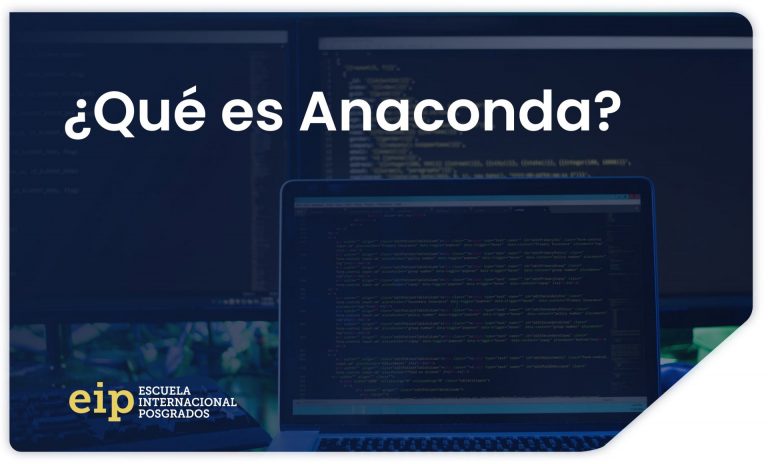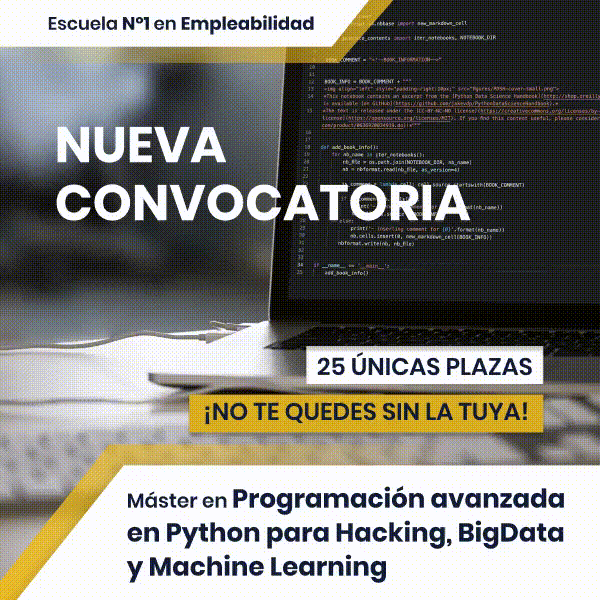In the search to make our lives easier when programming in R or Python, we will surely come across Anaconda. And what is Anaconda? Anaconda is a distribution of several programming languages and utilities to make our work easier.
Distribution of programming languages
Anaconda is a distribution of the Python and R programming languages for scientific computing (data science, Machine Learning applications, large-scale data processing, predictive analytics, etc.).
It has the advantage simplify package management and deployment. The distribution includes data science packages suitable for Windows, Linux and macOS.
There are several options: Anaconda Distribution or Anaconda Individual Edition They are free for individual use. Other products of the company are Anaconda Team Edition and Anaconda Enterprise Edition, both are commercial, that is, not free.
Package versions in Anaconda are managed by the conda package management system. This package manager was spun off as a separate open source package as it ended up being useful on its own and for things other than Python. There is also a small bootstrap version of Anaconda called Miniconda, which includes just conda, Python, the packages they depend on, and a small number of other interesting packages.

Conda is quite easy to install, run, and update “Data science” and machine learning software such as Scikit-learn, TensorFlow and SciPy.3
The Anaconda distribution includes more than 250 data science packages valid for Windows, Linux and MacOS.
What is Anaconda Navigator?
Anaconda Navigator is a desktop graphical user interface (GUI) included in the Anaconda distribution which allows you to launch applications and easily manage packages, environments and conda channels without using commands. Navigator can search for packages on Anaconda.org or a local Anaconda repository. It is available for Windows, macOS and Linux.
Why use Anaconda Navigator?
To run, many scientific packages depend on specific versions of other packages. Scientific packages often use multiple versions of many packages and use multiple environments to separate these different versions.
Conda is both a package manager and an environment manager. This helps users ensure that each version of each package has all the dependencies it requires and works correctly.
Navigator is an easy way to work with packages and environments without having to type commands in a terminal. It can be used to find the packages you want, install them into an environment, run the packages, and update them, all within Anaconda Navigator.
What applications can I access using Navigator?
The following applications are available by default in Navigator:
- JupyterLab
- Jupyter Notebook
- Spyder
- IBM Watson
- Datalore
- Qtconsole
- PyCharm
- Glueviz
- Orange 3
- RStudio
How can I run code with Navigator?
The easiest way is with Spyder. You can also use Jupyter Notebooks. Jupyter notebooks are an increasingly popular system that combines your code, descriptive text, output, images, and interactive interfaces into a single notebook file that is edited, viewed, and used in a web browser.
Dare to try it!
In our master's degree in Advanced Programming in Python for Hacking, Big Data and Machine Learning, you will be able to know programming languages in depth.