Central access point to SAP Fiori applications
The launch pad SAP Fiori It is today SAP's strongest commitment to improving the user experience. Shows general functions, such as user settings, search icon, notification icon, application search, etc.
Within the basic configuration, we can establish a series of default values, this will give us agility and fluidity when recording movements in Fiori.
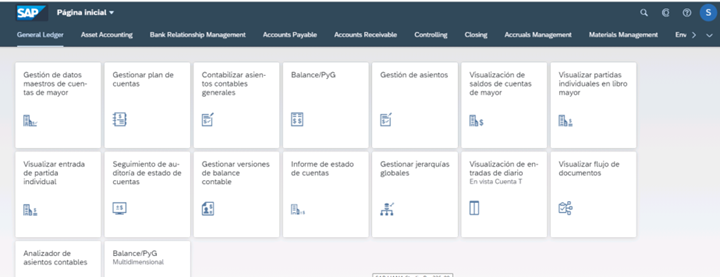
SAP Fiori contains a catalog of many standard SAPUI5 applications made available by SAP to offer its users new web interfaces, more intuitive, friendlier, more attractive and accessible from any device (PC, Tablet, etc.) to carry out their business processes.
One of the main features of SAP Fiori is that it is role-based: each application exists for a single role and to perform a certain task. The idea is to offer a user only and exclusively the applications they need to carry out their tasks.
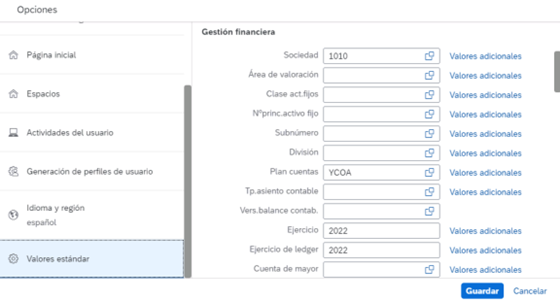
What is SAP Fiori Launchpad?
SAP Fiori Launchpad It is the access point to the SAP Fiori applications published in a certain company by its content manager. Its main feature is to offer a very simple interface based on tiles (Apps or tiles) that give direct access to the Fiori apps.
SAP Fiori content managers offer content to users through catalogs of tiles or mosaics. Are these SAP Fiori catalogs, which are assigned directly to user roles.
The user himself through SAP Fiori Launchpad can classify the tiles or tiles on the main or home page of your Launchpad in different groups to your liking, as well as we can customize the appearance of our Fiori, selecting the background color, language preference, hiding notifications.
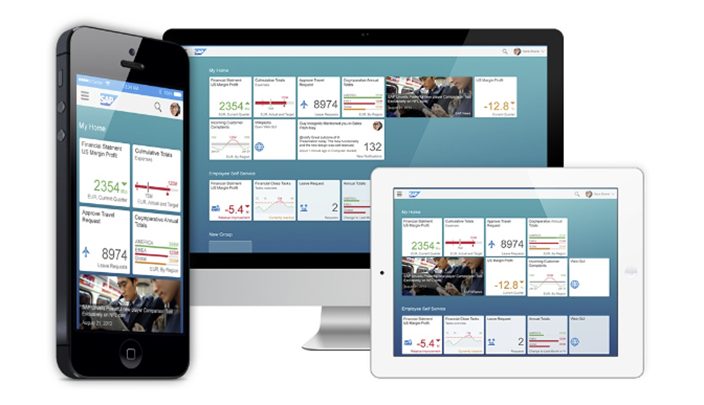
SAP Fiori Groups Lauchpad
We can create groups inside the Launchpad Designer.
Groups are also assigned to roles and allow a group of tiles from SAP Fiori catalogs different.
The groups can be configured in turn, so that it is the user himself who then manages these groups through his SAP Fiori Launchpad.
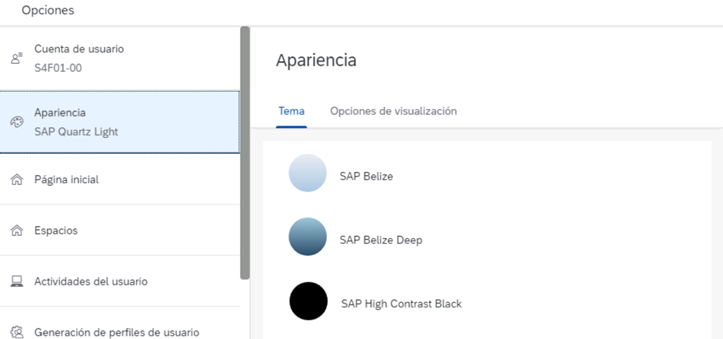
SAP Fiori Launchpad Catalogs
From the Launchpad Designer This is where tile catalogs are created that will then be mapped to specific user roles.
Within each catalog, tiles or mosaics will be created that will be accessible from SAP Fiori Lauchpad.
Types of Apps
Transactional Applications- Provide simplified views of existing business processes and solutions.
Analytical applications: The user gets graphical and understandable access to complex numbers.
Fact Sheet Applications: samples or represent business objectives or KPIs.
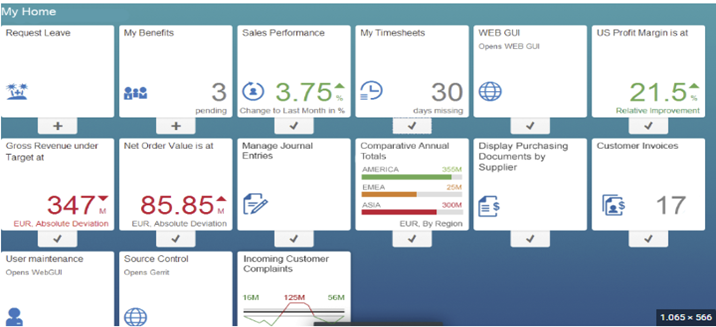
Discover our SAP training
We have our Master in Financial Management and Functional Consulting SAP S/4HANA Finance, Official Sap S/4Hana Sourcing And Procurement Certificate and Sap S/4Hana Finance Official Certificate.