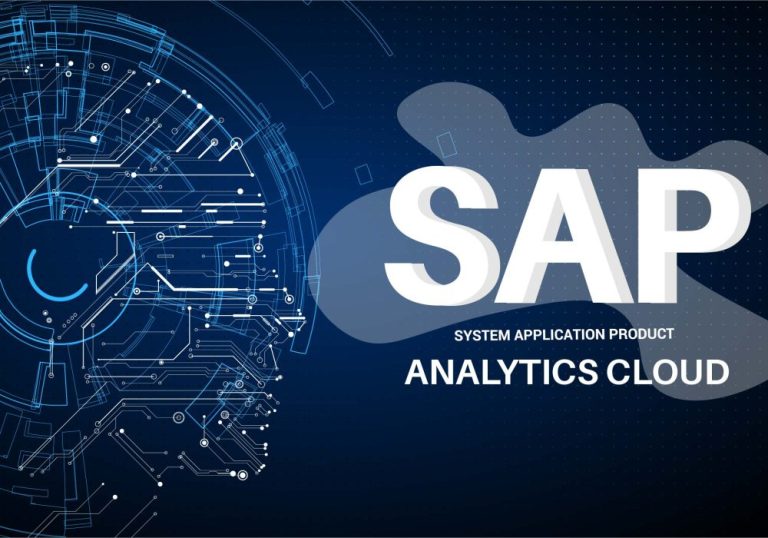What is SAP Analytics Cloud (SAC)?
SAP Analytcis Cloud is a single BI solution (Business Intelligence) and business planning, including predictive analytics and machine learning. This helps organizations be faster, more efficient and make decisions in safer ways. We list the four main characteristics of SAC:
- Intelligence: Increased capabilities help you search for data according to your search.
- Fast and safe: “Real-time” connectivity to data access guaranteed.
- End-to-End: A single solution combining business intelligence, planning and predictive analysis.
- Prepared companies: Designed for data governance and corporate scalability.
SAP Analytics Cloud
In SAP Analytcis Cloud there is both an on-premise and cloud-based solution. SAP HANA CLOUD Services It is a solution that combines all our data and analytics with all interconnected services.
- SAP HANA CLOUD: It gives us the speed and simplicity of the HANA cloud. It offers virtual interaction through data sources thanks to the “Query Engine”.
- SAP BW Cloud: Flexibility combines the cloud service, offers the business user to have all the business data and perform adhoc searches.
- SAP Analyctics Cloud: Combines augmented BI, predictive BI and BI Planning in a single product to analyze, predict and plan business results. It is an integrated engine that learns and predicts thanks to the algorithm it has, supporting user queries
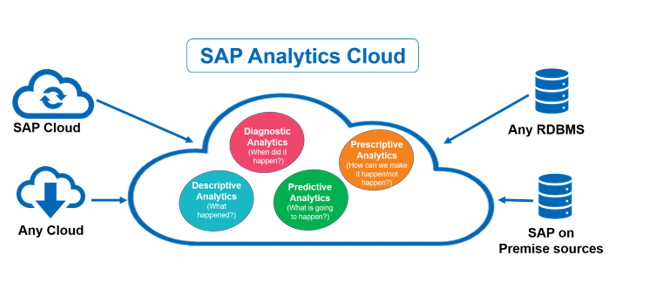
What do we mean by a “Story” in SAC?
A Story is like a presentation in which we use charts, graphs, tables, texts or images that describe a data search. Once you create the Story you can add as many pages or Story as you want, thus composing your dashboard. The Story has two main views, which are:
- View Data: You can explore live data with dynamic visualizations.
- Story: You can design an interactive dashboard with several Stories.
When we work on a dashboard or dashboard in Spanish, we have enormous diversity when choosing our story, below we will comment on the most used ones:
- Chart: It is a table or graph that is used to analyze behavior, in our case in financial accounting. When creating a Chart, it shows the data based on your model that you have chosen with specific dimensions and ratios. The Charts are divided into the following categories:
- Comparison
- Trend
- Correlation
- distribution
- Tables: It is an arrangement of data in rows and columns, sometimes in a more complex structure. It can be used to view and analyze the data in SAC. Tables are added to the canvas or Story as the Chart. These tables will collect the data from the created model. SAC also allows us to create tables for a planning project, this means that we can even modify the data in the tables.
- Map: SAC offers us a map in which it will show, based on cities and towns, for example, how sales have been distributed in a country. This geographic functionality gives us many more regional analysis options such as trends or flow between them.
- Value tree: It is a management tool used to visualize the objects and desired results of a project, product or service.
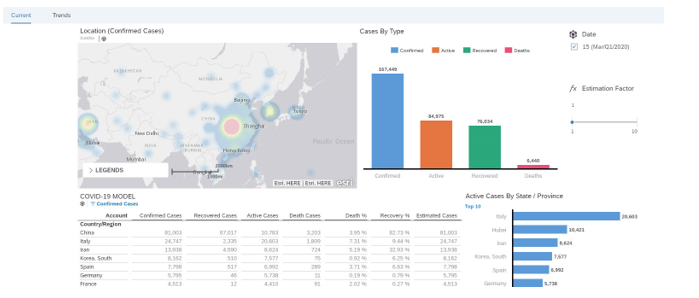
What are models, dimensions and ratios?
All the Stories we use are composed of ratios and dimensions as in a BW model.
- Ratios: Represents the amounts that come from the data, such as income from sales, or expenses from purchases.
- Dimension: Represents the categories that the data perspective provides us with. Such as product, category, place, customer.
- Model: It contains both dimensions and ratios plus attributes that make me describe the dimensions in a broader way.
And finally, we will talk to you about one of the new things that SAC brings us, which are the presentations that it includes in its dashboards.
Thanks to SAP Analytics Cloud Digital Boardroom gives us the ability to transform executive meetings by including information and data within presentations based on real-time data. This allows us:
- Create more visible presentations, exposing figures and data in real time, making everything more interactive.
- Find answers to your questions directly by exploring the “Live Data” mode and discover the relationship between KPIs.
- Plan and simulate the different effects, based on a decision tree.

Discover our SAP training
We have our Master in Financial Management and Functional Consulting SAP S/4HANA Finance, Official Sap S/4Hana Sourcing And Procurement Certificate and Sap S/4Hana Finance Official Certificate.