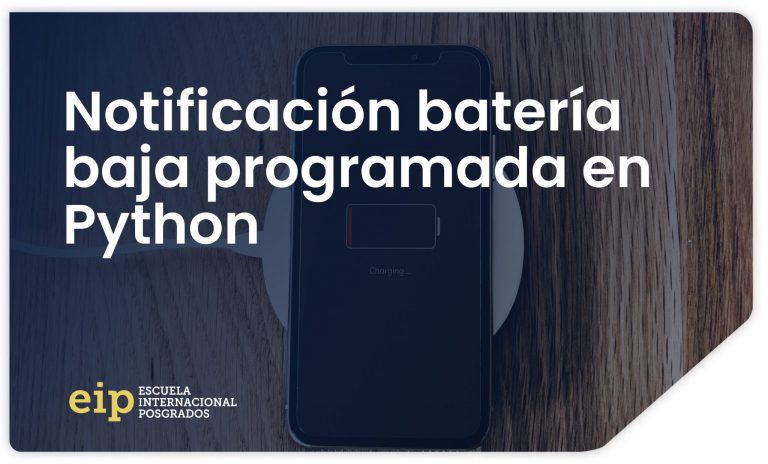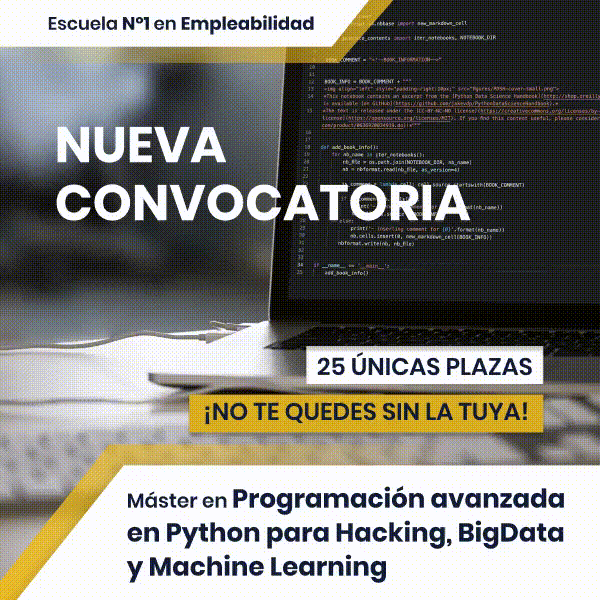Today we are going to teach you schedule a low battery notification in Windows. You will see how simple it is and how little code we will use.
As we have already told you many times, Python is a very simple, clean and full of possibilities language. It is booming and the job offer increases every day. If you want to continue learning, we invite you to discover our Master in Advanced Programming in Python for Big Data, Hacking and Machine Learning, where in just 12 months you will become a qualified expert with extensive knowledge in Big Data, Hacking and Machine Learning.
Libraries to schedule a low battery notification in Windows
We will need several libraries:
- psutil
>pip install psutil
- pynotifier
>pip install py-notifier
- win10toast
>pip install win10toast
We start creating the notification
Once we have everything ready, we start creating our notification.
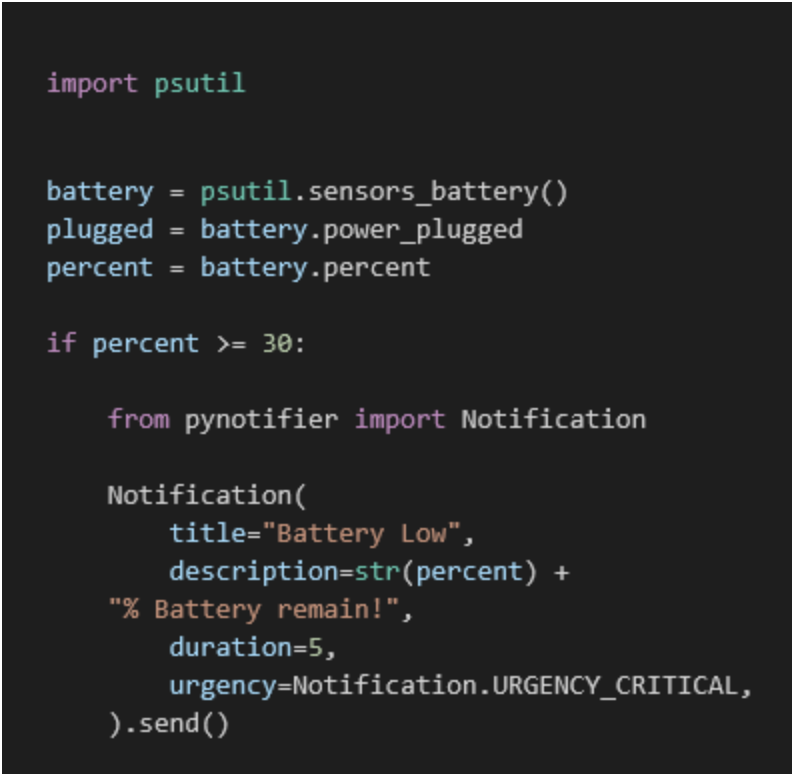
We can change the minimum battery percentage from where we want the notification to alert us, simply by changing the value inside the “if”.