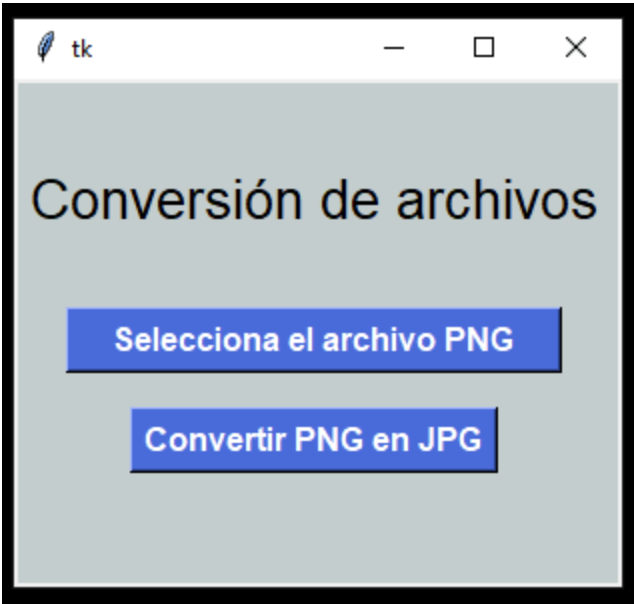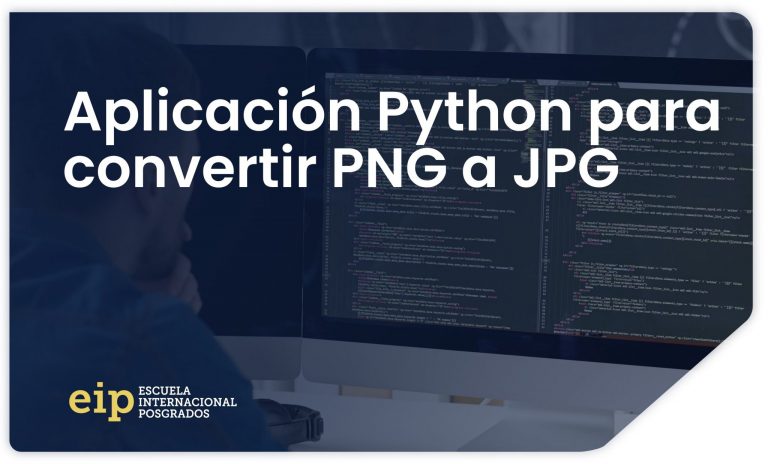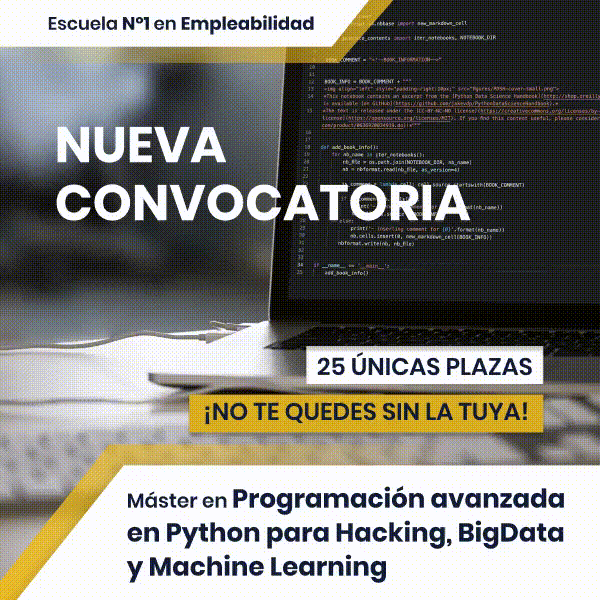Today we bring you a simple script with which you can convert any PNG file to JPG simply with two clicks. It's a very simple code where through an interaction window we can select the PNG file and convert it to JPG by pressing a button.
training with him Master in Advanced Programming in Python for BigData, Hacking and Machine Learning You will learn about topics like the one we discuss in this post in depth and you will be an expert in this field.
Steps to take to convert a PNG file to JPG
We start creating the window of our application, giving it format, size and indicating its text.
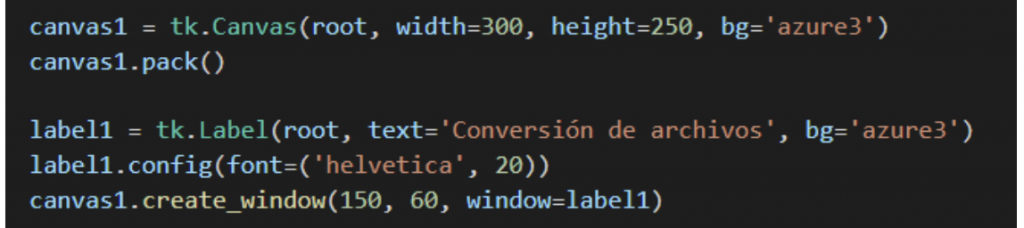
Then we create a function to select the PNG and we format the button. In our case we wanted to give it that retro touch of a Windows pop-up window with blue and gray tones.
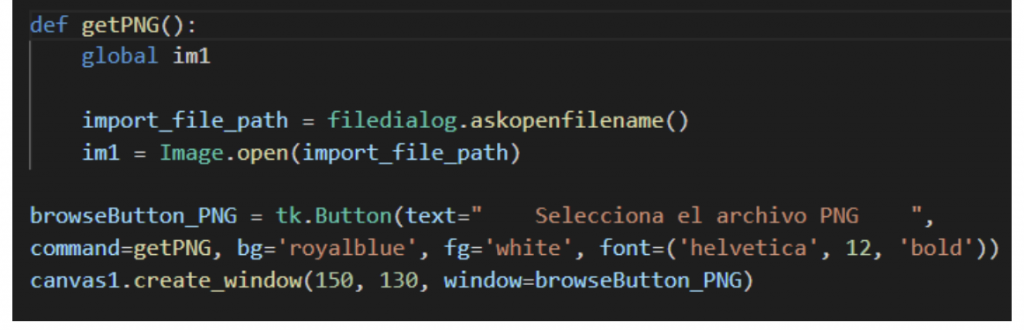
Finally we create another function to convert PNG to JPG and we also format the button.
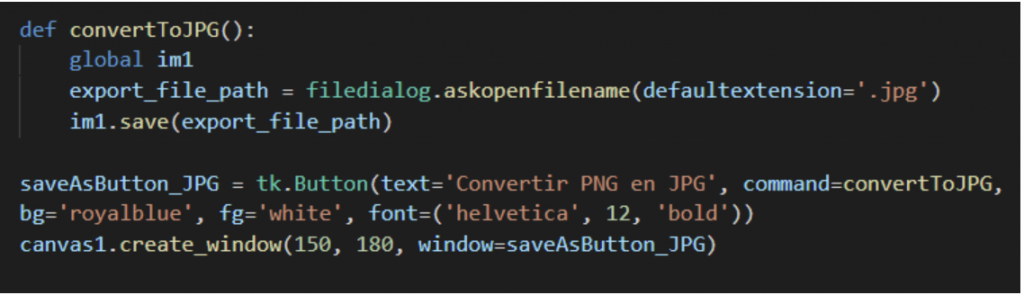
And once we execute it We can see our application to convert PNG to JPG with two simple clicks.