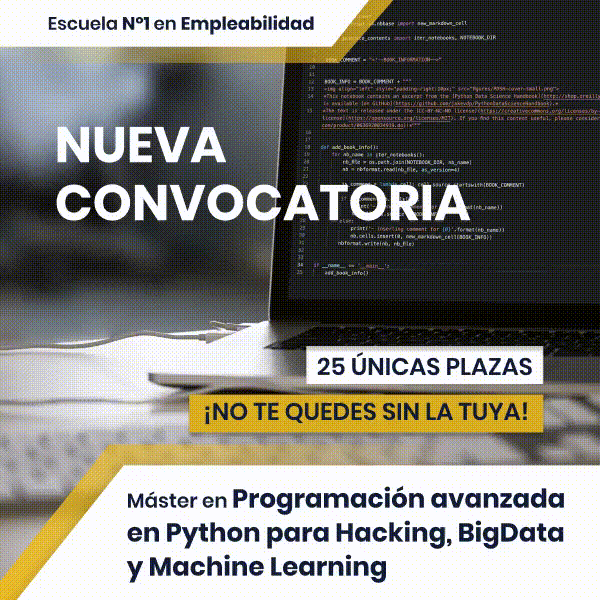Today we are going to see the extensions that every Python programmer should have installed in Visual Studio Code (VSCode) to make their time as productive as possible and make our work easier.
1. Python
Obviously, the first on the list had to be this extension, which allows us to use Python in VSCode.
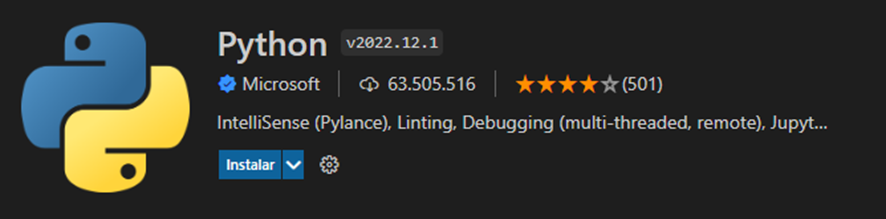
2.Python Indent
The best extension to indent our Python code.
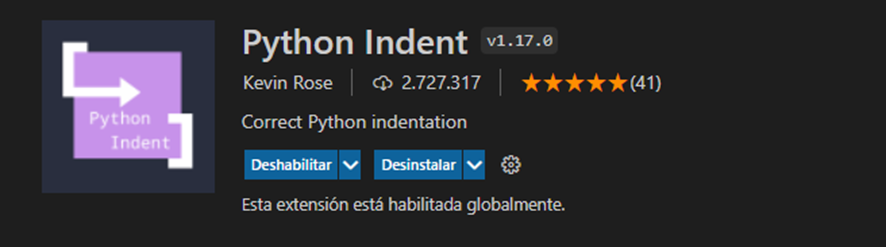
3. Better Comments
With this extension we can improve the comments of our code, which we can categorize into: Alerts, Queries or Featured among others.
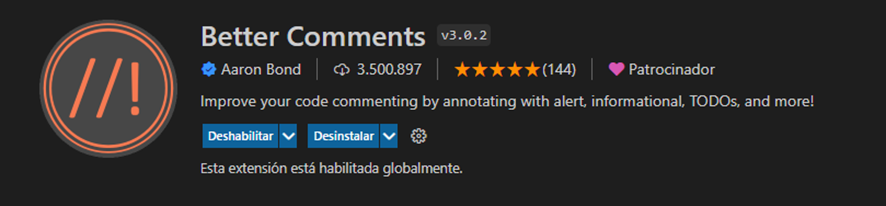
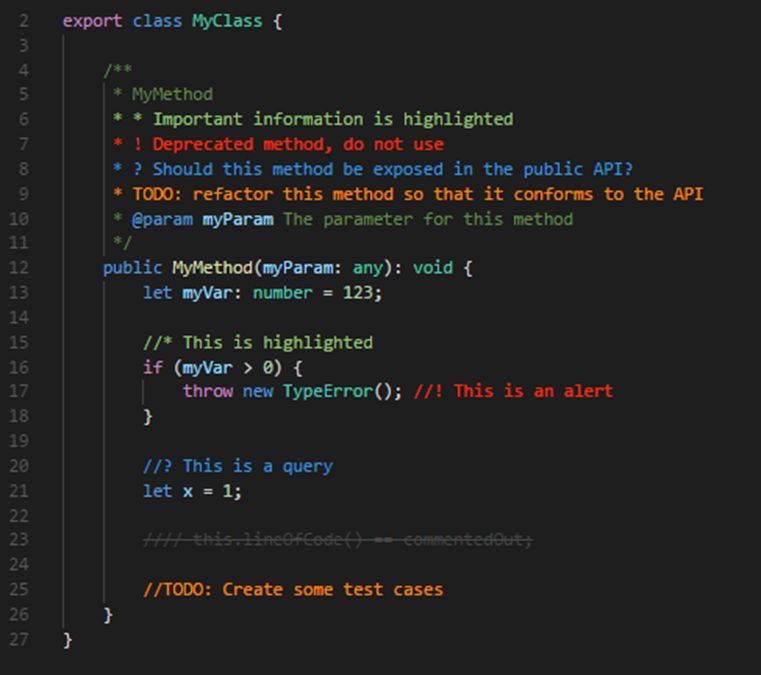
4. Python Snippets
It is a highly recommended extension for beginners as it contains code snippets for lists, strings, dictionaries, tuples, classes, etc. with at least one example of each of them.
This way we avoid having to write the same code over and over again.
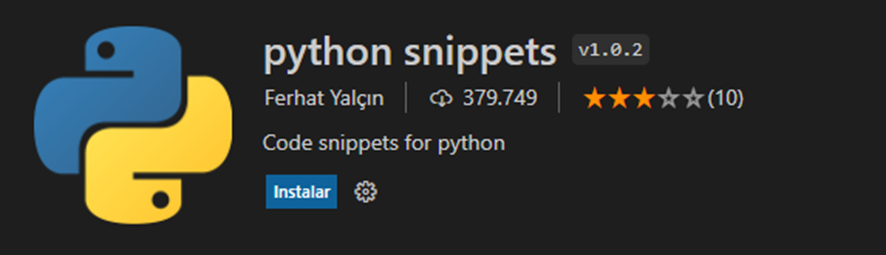
5. Python Test Explorer
This extension allows us to run Python Unittest, Pytest or Testplan tests with the Test Explorer user interface
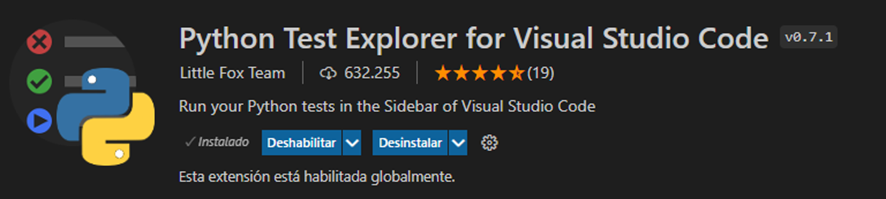
6.Python Preview
It allows us a debug preview for Python.
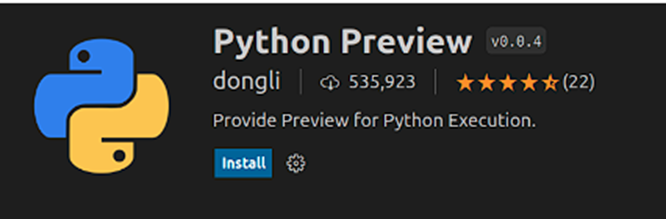
7. Python Type Hint
This extension offers us autocompletion options for our code.
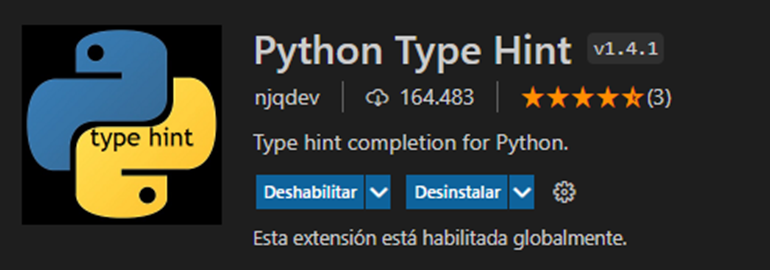
8. AREPL for Python
I find this extension really useful, it offers us a real-time preview of the execution of our code.
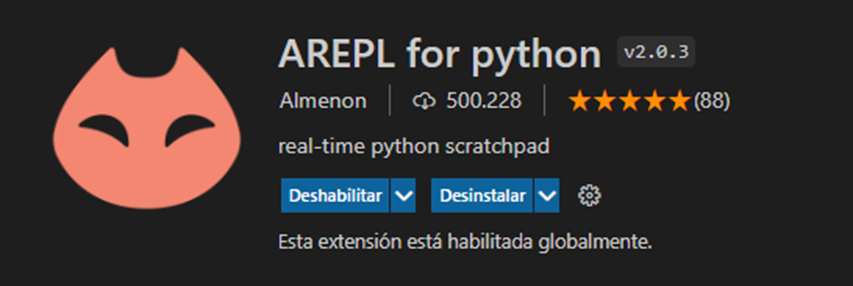
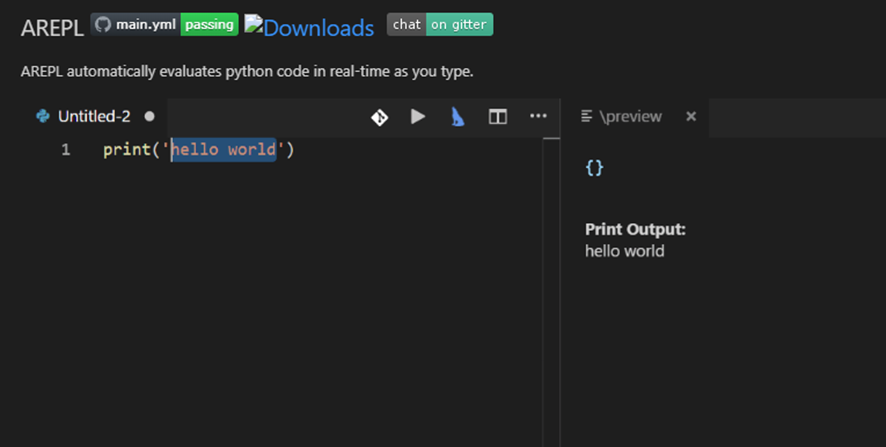
9. AutoDocstring
Perfect for generating documentation for Python functions.

10. Djaneiro
An extension for Django developers, with templates, models, views, fields and forms.

These are some of the many extensions that you can install in VSCode to program Python, we show you the ones that, to us, seem most interesting and can make our work easier when programming.
And you, do you have any extension that you find essential to work in VSCode? We read you in comments!
Remember that you can learn features like this and much more with our Master in Advanced Programming in Python for Big Data, Hacking and Machine Learning.