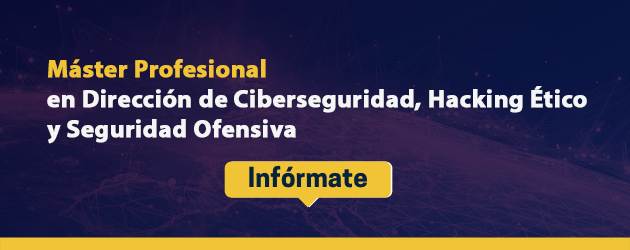We will explain, as we said in the previous article, which are the most used distributions, depending on the level of the user.
GNU/Linux distributions for new users
When a user enters the world of GNU/Linux, they always do so with fear. And, accustomed to using a Windows-type operating system, everything changes.
On the one hand, the interface is totally different and does not always have to be the same. exist various types of desk which we will discuss in another article. Of course, thanks to how maneuverable this operating system is, we can adapt the design to that of Windows or Mac OS X.
On the other hand, the way of use implies a change of panorama. And, where before we downloaded a file and double-clicked and it was already installed, now we will have to carry out more steps. While it is true, there are certain elements that will help the user make their experience with GNU/Linux similar to that of Windows.
Taking into account the needs of an initial user where a system similar to Windows is needed, the recommended distributions are listed below.
Ubuntu
Maybe the first recommended distribution when a user starts in the world of GNU/Linux. On the one hand, its extensive software available in its main repositories makes it easy to find what you are looking for.
Among its notable features is the ability to double-click and install programs, just like a Windows-type operating system. To do this, users can use the Ubuntu software library and install any "snap" they want.
At the same time, something very important that a GNU/Linux user is used to, every answer and every error that happens in Ubuntu can be found in Google. It is perhaps one of the main distributions that has the most results and responses in Stack Overflow.
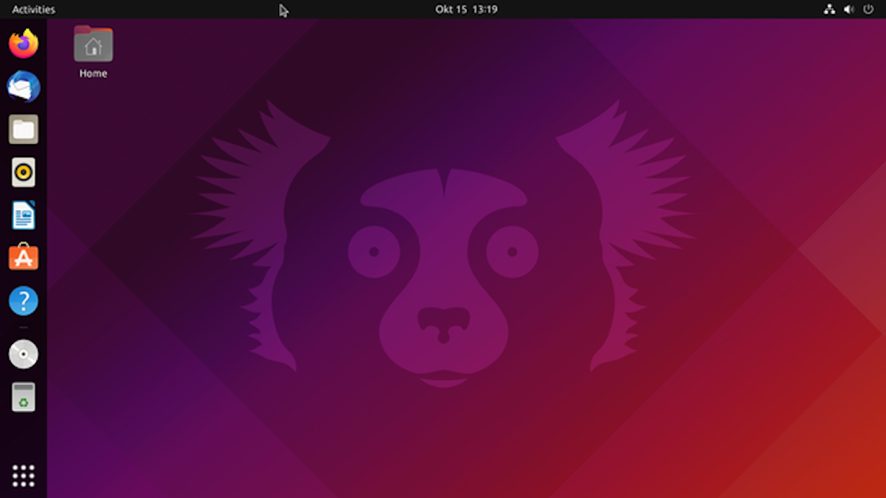
Linux Mint
This GNU/Linux distribution is based on Ubuntu. Its appearance is more friendly for users who come from Windows. Being based on Ubuntu, it has all the good qualities described above and, in addition, It looks very similar to Windows.
It is a distribution worth trying.

Cybersecurity distributions
On the other hand, although no less recommended, are security-oriented distributions. Among all the distributions available, there are two that stand out: Kali and Parrot Security.
Kali Linux
In 2013, a new cybersecurity-oriented distribution emerged that would make a very big difference among the community of GNU/Linux enthusiasts. From Backtrack, the Kali distribution based on the Debian distribution was born.
Among its main features, it stands out that it has different already installable alternatives such as, for example, iso images or images for VirtualBox and VMWare.
At the same time, It is one of the favorites by cybersecurity professionals coming with more than 600 pre-installed programs. If you think about it, this fact is very useful. In the end, a cybersecurity professional who is going to carry out an audit will only have to install this distribution and forget about having to compile the tools, resolve dependencies, etc.

Parrot Security
This is perhaps, one of the best distributions never created in the world of cybersecurity distributions. Very similar to the previous distribution in terms of preinstalled tools, but with big differences.
Among its differences, it stands out for a greater stability in dependencies and installed packages, as well as greater control of the tools in your repository. Currently there are various options within the Parrot Security distribution itself.
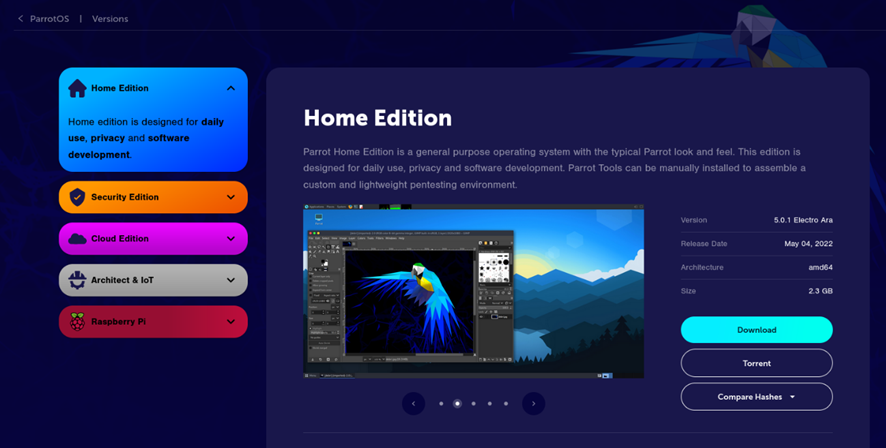
At the recommendation of the author of this post, it all depends on the use that is going to be given to this GNU/Linux distribution. If it is going to be your main operating system from which you are going to operate and you are used to cybersecurity, it is best to use the Home version and install the necessary packages. If you simply want a distribution right away to do audits, the best thing is the Security Edition. The rest of the options go beyond common use by a standard user.
Complex distributions
To dismiss this article, it is recommended to the user accustomed to GNU/Linux distributions try something more complex, more pure. This is the case of the Debian and Arch distributions. On the author's recommendation, it is very useful and advisable to try installing Arch. By just performing one installation, the user will already learn a lot about GNU/Linux.
We are waiting for you in our Master in Cybersecurity Management, Ethical Hacking and Offensive Security with much more!