In the purchasing department of mid- to high-end companies, it is a recommended practice to implement supplier classification and evaluation systems based on quality standards or internal questionnaires. These systems allow us to evaluate suppliers objectively and substantiatedly, facilitating data-based decision-making in this area.
In this guide, we'll explore how to manage supplier assessment questionnaires and analyze the resulting information. This will include both automated indicators generated by the system and manually conducted assessments.
It is important to note that since the direction of SAP is Fiori, we will focus on explaining these processes using this platform. The execution in SAP GUI will not be possible in this context.
Basic settings
1. Supplier evaluation based on operations
This section details the basic configurations required for the supplier evaluation process.
- Manage purchasing categories
To ensure proper management of questionnaires, it is essential that the purchasing user manage the purchasing categories used in these questionnaires. To do this, access the "Manage Purchasing Categories" application (F0337).
This application gives us the ability to create purchasing categories that will then be associated with the evaluation processes of various suppliers.
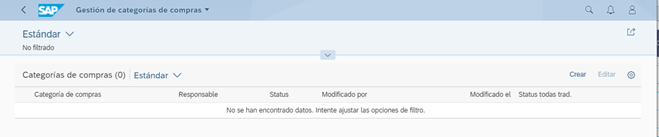
This task will be performed by the user assigned the role for this function within the company's organizational structure.
- Setting weights and scores
APP: F2551 – Supplier Evaluation Weighting and Scoring
This app manages the weight a ratio will have in a supplier's overall rating.
In this application, you select the criteria you wish to evaluate by checking the corresponding boxes, and you indicate their weighting, that is, the weight they will have in the overall evaluation of the supplier.
2. Supplier evaluation based on a questionnaire
Creating a question catalog
APP – Manage Questions – Rating
- Creating Groups
In the “Groups” section, you proceed to create the groups of questions you wish to configure.
- Creating sections.
This feature allows you to organize the questionnaire by structuring it into groups, where you can indicate the title of each section.
- Creating and maintaining questions
Creating an evaluation questionnaire
Once the questions and sections have been defined, the evaluation questionnaires to be used are created.
APP: F2194 – Questionnaire Management (Assessment)
To start the process of creating a new questionnaire, simply click the “Create” button.
- Basic Data
Within this section, you'll define the questionnaire ID and description, as well as the responsible employee, who is typically the user who created it. Additionally, you'll add any relevant purchasing categories you deem necessary.
- Questions
Using the “Add Section” button, you can add all the necessary sections to the questionnaire.
Once the section has been added, the system allows you to include questions.
Questions can be filtered by type, group, or creator, among other criteria. Once questions have been inserted, they can be reordered using the "Up" or "Down" buttons, and they can also be deleted. You can also specify whether the question is mandatory and whether attachments are required ("Collaboration Object"). It is recommended that you assign a total and minimum score so that the questionnaire is evaluated correctly using automatic ratings.
- Languages
Valid languages are selected for the questionnaire in progress.
3. Reports
The following applications allow you to view a supplier's score based on the ratios assigned to each created feature, facilitating quick and visual supplier evaluations.
- Overall score
The “Supplier Evaluation” application provides scoring based on the ratios assigned to each characteristic, streamlining supplier evaluation.
The application graphically displays supplier scores, both in terms of their overall and operational ratings. This includes viewing the system's automatic scoring and scores assigned through questionnaires, with the ability to navigate to documents for more details.
- Weighted score
The app provides a visual summary of supplier scores, which are based on a series of criteria automatically calculated by the system, according to the configured weighting.
Discover our SAP training
We have our Master in Financial Management and Functional Consulting SAP S/4HANA Finance, Official Sap S/4Hana Sourcing And Procurement Certificate and Sap S/4Hana Finance Official Certificate.


































