CDS Views in SAP are specific objects within the CDS framework that allow you to define, extend, and consume data in a structured and semantic format.
It cannot be ignored that the ability to efficiently access accurate and relevant data is a fundamental pillar for informed decision-making. SAP, a leader in business solutions, has developed Core Data Services (CDS) to facilitate this process, providing an advanced and powerful way to define and consume data models.

Let's explore SAP CDS Views, unraveling their features, benefits, and how they can transform organizations.
What are SAP CDS Views?
To understand the CDS Views, we must first know the basic concepts of Core Data Services (CDS):
Core Data Services (CDS)
CDS is a set of tools and technologies in SAP that enable you to define and create rich, semantic, and reusable data models.

These models are essential for structuring and organizing data efficiently, facilitating its access and analysis.
CDS Views
CDS Views are specific objects within the CDS framework that allow you to define, extend, and consume data in a structured and semantic format.
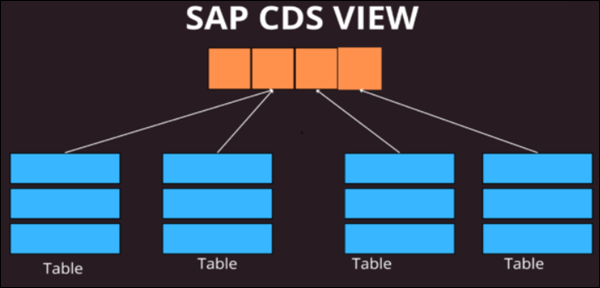
They act as an abstraction layer that makes data easier to understand and access, hiding the underlying complexity of physical data structures.
Key Features of CDS Views
SAP CDS Views offer several features that make them powerful and beneficial to organizations:
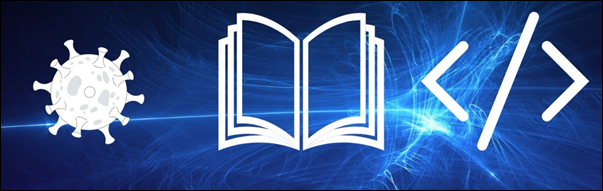
- Data Abstraction: They allow the creation of a logical abstraction of the data, facilitating its understanding and access.
- Standardization: They follow a set of rules and standards defined by CDS DDL, ensuring consistent representation of data.
- Reuse: They can be reused in multiple applications and scenarios, ensuring data consistency across the enterprise.
- Improved Semantics: They define semantic relationships between data, allowing for deeper understanding and facilitating analysis.
How to Use CDS Views?
CDS Views are used in SAP to facilitate the creation and consumption of structured and semantic data. Here's a practical example to illustrate how CDS Views are created and used in SAP HANA:
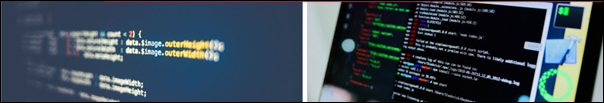
Practical Example of a CDS View
To illustrate how CDS Views are created and used, let's consider a basic example in SAP HANA:
@AbapCatalog.viewEnhancementCategory: [#NONE]
@AccessControl.authorizationCheck: #NOT_REQUIRED
@EndUserText.label: 'Filtered orders table view'
@Metadata.ignorePropagatedAnnotations: false
@ObjectModel.usageType:{
serviceQuality: #X,
sizeCategory: #S,
dataClass: #MIXED
}
define view entity ZB_CDS_BASIC_ORDERS ace select from vbak
{
key vbak.vbeln,
vbak.vkorg,
vbak.vtweg,
vbak.work,
vbak.netwr
}
This code is a very simple example of a CDS (Core Data Services) view in ABAP, used in SAP to define data views at the database level. Each part is explained below:
- Notes:
- @AbapCatalog.viewEnhancementCategory: [#NONE]: Indicates that enhancements are not allowed on this view.
- @AccessControl.authorizationCheck: #NOT_REQUIRED: No authorization check is required to access this view.
- @EndUserText.label: 'Filtered Orders Table View': Provide a descriptive label for the view.
- @Metadata.ignorePropagatedAnnotations: false: Indicates that propagated annotations should not be ignored.
- @ObjectModel.usageType: Defines the usage type of the object model, with attributes such as quality of service, size category, and data class.
- Definition of the view:
- define view entity ZB_CDS_BASICA_PEDIDOS as select from vbak: Defines a view entity called ZB_CDS_BASICA_PEDIDOS that selects data from the vbak table.
- Within the braces {} the fields to be selected from the vbak table are specified:
- key vbak.vbeln: Sales document number (primary key).
- vbak.vkorg: Sales organization.
- vbak.vtweg: Distribution channel.
- vbak.waerk: Currency.
- vbak.netwr: Net worth.
This CDS view is used to filter and structure data from the order table (vbak) efficiently and with a clear structure.
Benefits of Using CDS Views
CDS Views in SAP offer numerous benefits that can transform data management and analysis in your organization:
- Ease of Use: They provide an intuitive interface for defining and consuming data models, reducing query complexity and improving user productivity.
- Data Consistency: They ensure that data is consistent and coherent across multiple applications and scenarios, improving data quality.
- Performance Optimization: They allow you to optimize data queries through specific annotations and optimizations, improving overall system performance.
- Security and Access Control: They facilitate the implementation of appropriate access controls and authorizations, protecting sensitive data and complying with security regulations.
Best Practices for Using CDS Views
To maximize the benefit of CDS Views, consider the following best practices:
- Clearly Define Relationships: Use the semantic capabilities of CDS to define clear relationships between data, improving understanding and analysis.
- Performance Optimization: Leverage the annotations and optimizations available in CDS to improve query performance, ensuring that views are efficient and scalable.
- Security and Authorizations: Implement appropriate access controls and authorizations to protect sensitive data, ensuring that only authorized users can access the information.
Conclusion
CDS Views in SAP represent a powerful tool for managing and analyzing enterprise data. By providing a logical and semantic abstraction of data, they facilitate informed decision-making and improve operational efficiency. Effectively implementing and using CDS Views can significantly transform reporting and data analysis in organizations, providing a competitive advantage in the marketplace.
In short, CDS Views not only simplify data access and management, but also enable you to harness the full potential of your data, facilitating faster and more accurate decision-making.


































