ABAP Development Tools (ADT) for Eclipse is a set of tools designed to enhance the development experience in the SAP environment.
These tools allow developers to work more efficiently and in an organized manner by integrating the ABAP development environment within the Eclipse platform.

Let's take a quick look at some of the useful tools for ABAP development.
Tools
- Quick Access
To open the “Quick Access” tool pop-up, use the key combination “Ctrl + 3”.
When the window opens, type a keyword in the search bar (e.g., Abap Prog) to find what you need to run, sorted by perspectives, commands, views, and editors.
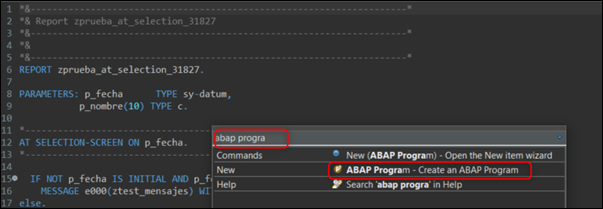
- Project Explorer
The Project Explorer allows you to view the structure of your SAP system from the ABAP repository, displaying a tree view where development objects or packages are organized by properties such as user, object type, and packages.
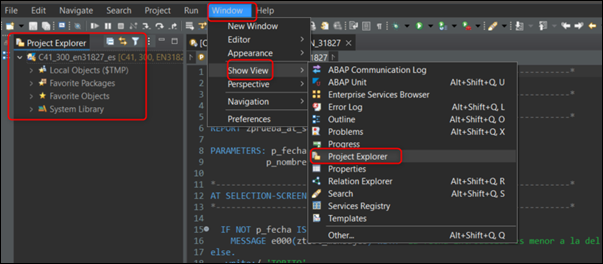
If the view is not active and is not displayed on the left side, we will open it from the menu:
Window tab => Show View and select Project Explorer.
Using favorite packages is highly recommended for better organization of work. Right-click on the desired object and select "Add to Favorite Packages." It will move from the general list to favorites.
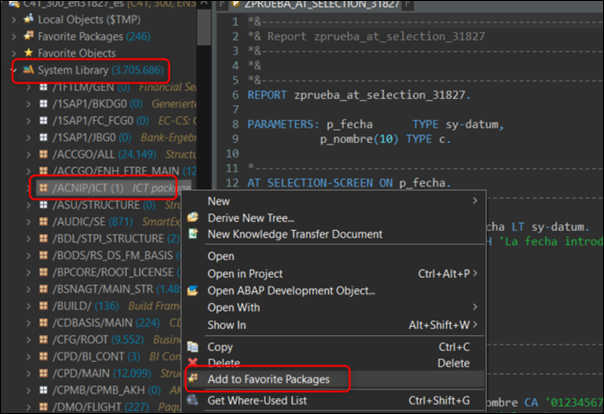
- Properties Views
This view/tool makes it easy to view or modify technical properties, just like an ABAP program.
To have it visible in the environment;
Select Window > Show View > Properties.
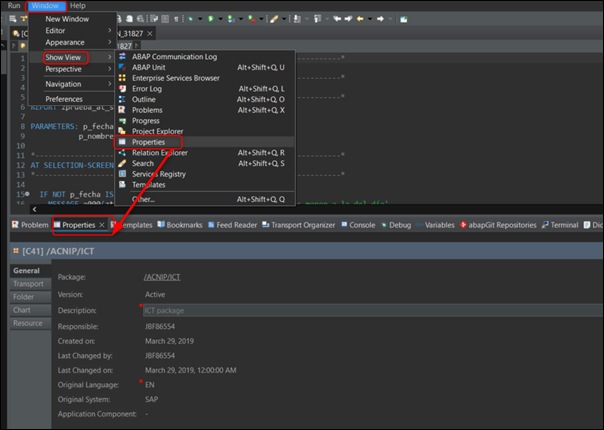
At the bottom of the Eclipse environment, depending on your layout settings, the Properties view will be displayed.
- Data Preview
With it we can see the contents of a SAP table, for example.
To do this, we open a table in Eclipse, right-click on its definition and select Open with > Data preview (F8).
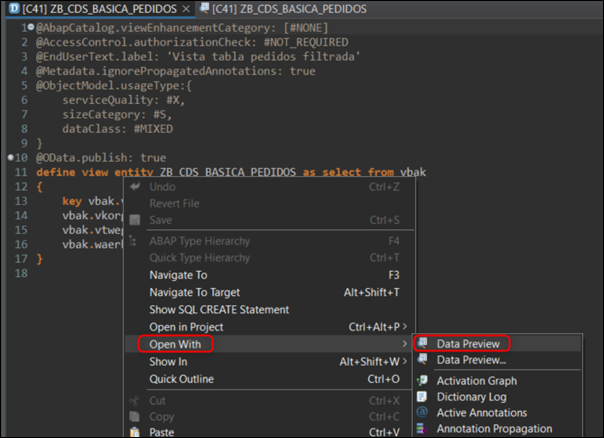
And we visualize the contents of the table.
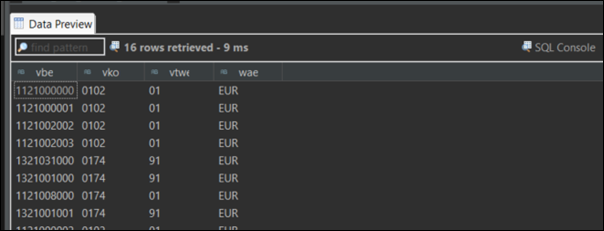
ABAP Development Searches
Finally, by pressing “Ctrl + Shift + A”, we will open the so-called “ABAP Development Objects”, where we can search for and open ABAP objects.
In it, we can enter one or more criteria to filter the search. Pj; We search for views cds Z.
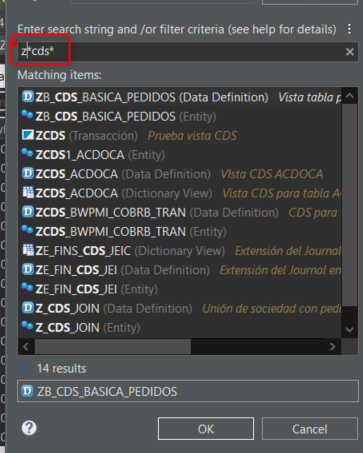
This introduction to using Eclipse with ABAP Development Tools (ADT) has been intended to provide a quick overview of several of its features.
I encourage you to continue exploring and testing this fundamental tool for ABAP development. ADT for Eclipse is essential for any ABAP developer who wants to optimize their workflow and improve the quality of their SAP projects.
Discover our SAP training
Find out everything on our blog and train in SAP with our Sap S/4Hana Finance Official Certificate.


































