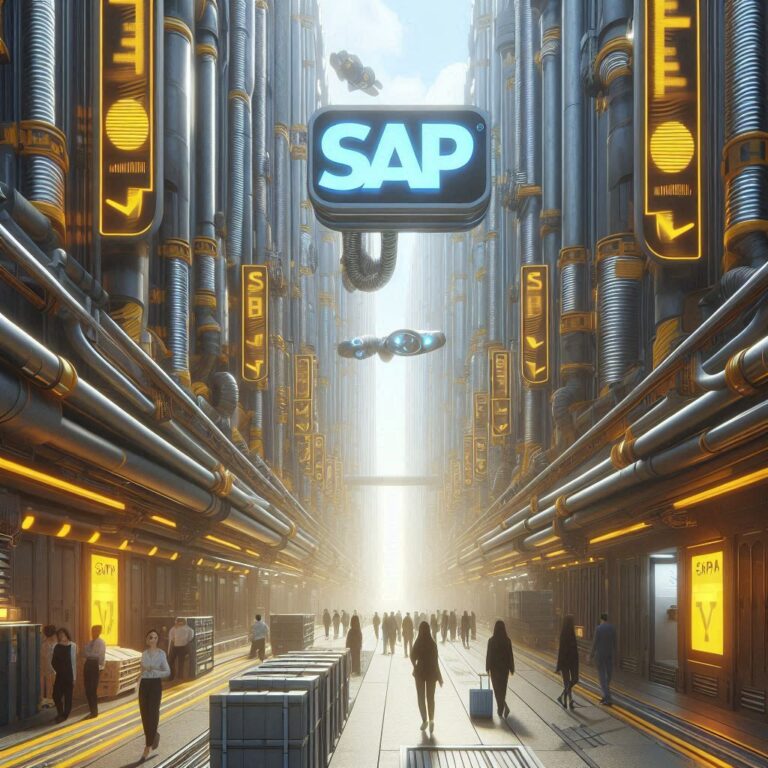Batch management in SAP It is the process by which the stocks of materials that are registered in the system and that we can manage with transactions MM01-MM02-MM03, are directly associated with a work batch.
In the material master itself, we have to indicate which materials we want to process in batches and which ones we don't, since a package of sheets for the printer, for example, is not of interest to us, but a specific ABS for a car model we manufacture is.
In this way, from the moment a material enters the company until it is sold to a customer, we have a trace of the origin of each material.
Key concepts of batch management in SAP
- Batch: A batch represents a specific quantity of a product that shares common characteristics and has undergone similar production or supply processes. Each batch is assigned a unique identification number for tracking and traceability purposes.
- Batch characteristics: These are the attributes or properties used to differentiate between batches. They may include production date, supplier, material properties, or any other relevant information.
- Shelf life: Shelf life refers to the expiration or maximum period during which a product can be stored or used before it becomes unfit for consumption or ineffective. It is an essential aspect of batch management, especially in industries that work with perishable foods.
To enable batch management in SAP, you must first configure it. Here are some basic steps:
- Determine the batch level and activate status management.
- Specify system message properties.
- Assign fields to field groups.
Advantages of using batch management within an organization
Batch management in SAP offers several important advantages for businesses. Below are some of them:
- Traceability and tracking: Batch management allows for precise tracking of materials from their origin to their final destination. Each batch has a unique identification number, facilitating traceability in case of problems or complaints.
- Expiration management: Product shelf life is essential to prevent the sale or use of expired products. Batch management allows you to control expiration dates and remove expired products before they reach the customer.
- Inventory Optimization: By efficiently managing batches, companies can reduce excess inventory and avoid obsolescence. This helps maintain a proper balance between supply and demand.
- Quality Control: By assigning batches to materials, companies can specifically track quality tests and results. This is especially useful in industries such as food and pharmaceuticals, where quality is crucial.
- Regulatory Compliance: In many industries, such as pharmaceuticals and medical devices, there are strict regulations regarding traceability and batch management. Complying with these regulations is easier with a batch management system.
In short, batch management provides greater control, efficiency and regulatory compliance to companies that handle products with specific characteristics or that require detailed tracking.
As we've mentioned, batch management in SAP is the process by which material stocks are directly associated with a work batch. This allows you to track the origin of each material from its entry into the company to its sale to the customer. Below, I provide a basic guide for setting up batch management in SAP:
- Enabling Batch Management in SAP:
First, make sure the materials you want to batch manage are configured correctly in the material master.
Go to transaction MM02 to change the material master and activate batch management in warehouse view 1.
- Creating batches in SAP:
Once batch management is enabled, you can create batches manually or automatically.
For manual creation, use transaction MSC1N or navigate to the main menu tree Logistics / Materials Management / Material Master / Material / Batch / Create.
Associate batches with materials during goods receipt or in the batch master record.
- Viewing batches in SAP:
To view the batches associated with a material, use transaction MSC3N or go to Logistics / Central Functions / Batch Management / Batch Information Cockpit (BMBC).
- Batch management in purchase and sales transactions:
During goods receipt or shipping, be sure to select the batch corresponding to the material.
If you try to save a delivery without a batch, the system will display an error message.
- Advanced Settings:
For more specific details, please refer to the SAP Customizing Guide under the IMG path: Logistics in General / Batch Management / Batch Determination and Verification.
Discover our SAP training
We have our Master in Financial Management and Functional Consulting SAP S/4HANA Finance, Official Sap S/4Hana Sourcing And Procurement Certificate and Sap S/4Hana Finance Official Certificate.