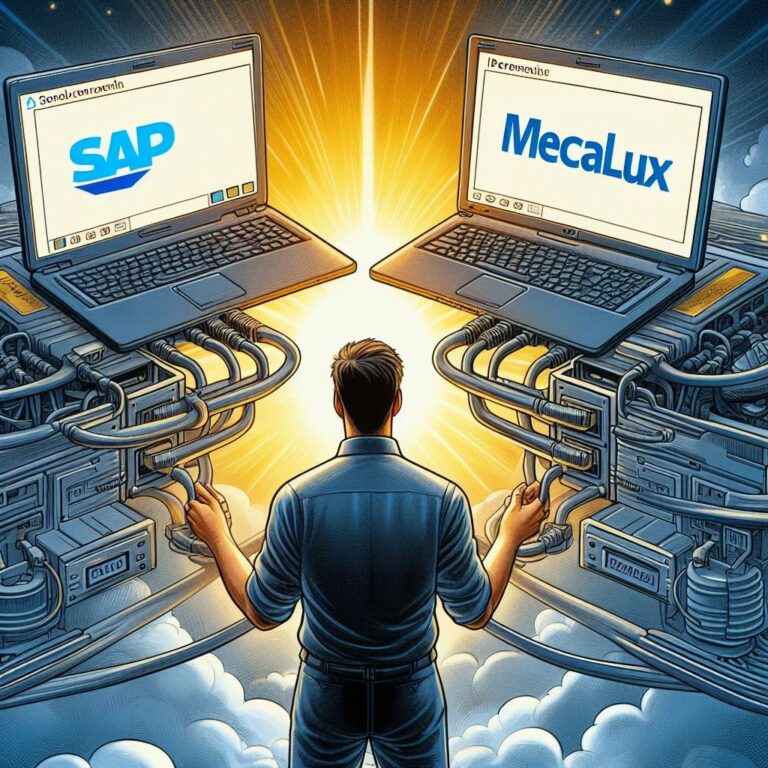Web services, or as they are commonly called, are the backbone of digital interaction between machines and can connect SAP Hana and Mecalux. In essence, they represent a flow of messages between different systems, enabling effective communication in the vast network of technologies that integrate SAP Hana and Mecalux. Mecalux.

These connections between SAP Hana and Mecalux They are not mere technical abstractions; they are rooted in the interconnection and interoperability between machines on the network. They are ubiquitous across multiple technologies and, of course, play a crucial role in environments like SAP HANA and MecaluxFrom widely used public services to customized private systems, web services are a fundamental part of our digital world.
Imagine logging into an app using your preferred social media credentials. Remember the "Log in with Instagram" option? Behind that simple action lies the complexity of web services in action.
To illustrate how they work in a business context, let's consider a practical example of integration between SAP HANA and Mecalux. In a current project, the migration of the business operational management system to SAP HANA requires seamless integration between SAP HANA and Mecalux to meet functional needs.
Far from being abstract entities, web services are the invisible cogs that allow modern systems to function harmoniously. From authentication to data transfer, their importance lies in their ability to facilitate seamless connectivity in today's vast digital landscape.
The purpose of this article is to describe the technical details of the web services developed in SAP HANA that must be called from Mecalux, as well as the requirements that SAP HANA has for the services it must invoke in Mecalux.
Message types and descriptions in SAP HANA and Mecalux
- Entry Advance Notice Message at Mecalux:
This message arises from Mecalux's need to anticipate the arrival of a container into the warehouse. It provides Mecalux with the container's data before it arrives at the entry point, allowing the container to be created in the system and optimally positioned.
- Entry Notice Request Message:
This message is generated when Mecalux requests data from SAP for a container for which it has not previously received an entry notification.
- Confirmation Message for Entry to Mecalux:
Sent by Mecalux after receiving and placing a pallet in the warehouse. Once SAP receives this message, it proceeds with the corresponding movement between warehouses.
- Mecalux Exit Notice Message:
SAP sends this message to Mecalux to request the removal of pallets from the warehouse.
- Mecalux Departure Confirmation Message:
Mecalux sends this confirmation message to SAP, indicating the departure of each pallet according to the instructions received. SAP then proceeds with the warehouse transfer.
- Occupancy Verification Message:
SAP sends this message to Mecalux to check the available space in the warehouse and determine the storage capacity for new containers. - Message summary
| Message | Coding | Create the message | Receive the message |
| Advance notice on entry at Mecalux | SMAP1 | SAP | Mecalux |
| Application for advance notice of entry | MSPE1 | Mecalux | SAP |
| Confirmation of entry at Mecalux | MSCE1 | Mecalux | SAP |
| Notice of departure from Mecalux | SMAS1 | SAP | Mecalux |
| Confirmation of departure from Mecalux | MSCS1 | Mecalux | SAP |
| Occupancy Verification | SMVO1 | SAP | Mecalux |
Message Structure
Next, we'll break down the input and output data structures for each message. Understanding how these messages will be sent and what information they will contain is essential to facilitating communication between the two systems and verifying their status.
Advance notice upon entry into Mecalux – SMAP1
The service from SAP will send a data structure detailed below. We have defined a data structure in SAP of type ZSML_MENSAJE_MECALUX, which includes a structure called HEADER (of type ZSML_CABECERA). The fields of these structures are presented below:
| Name | Field description | Guy | Note |
| Date | Date of message | DATS | YYYY-MM-DD |
| Bukrs | Company Code where the message applies | CHAR | @@@@(Length 4) |
| Werks | Center Code where the message applies (For Mecalux it will be a constant) | CHAR | @@@@(Length 4) |
| Lgort | SAP code of the Mecalux Warehouse where the message applies | CHAR | @@@@(Length 4) |
| MType | Movement type: SMAP1 | CHAR | (Length 7) |
Once these messages have been defined, the sending and receiving systems will be aware of the information being exchanged and the elements being created in SAP HANA and Mecalux.
This example provides a clear view of the movements generated by this technology, helping organizations establish automated systems interconnected between SAP HANA and Mecalux.
Discover our SAP training
We have our Master in Financial Management and Functional Consulting SAP S/4HANA Finance, Official Sap S/4Hana Sourcing And Procurement Certificate and Sap S/4Hana Finance Official Certificate.